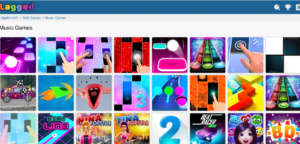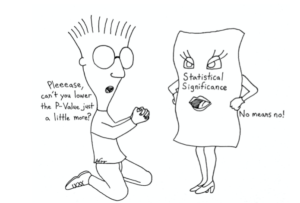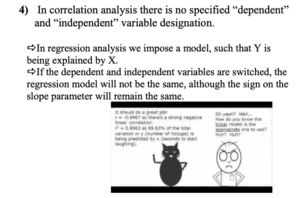Here is the link to Tina’s blog post.
https://tinawang.opened.ca/2021/01/30/weekly-blog-topic-3-multimedia-learning/
She has a nice understanding of multimedia principles. The analysis of the principle of coherence is very nice and in detail. In addition, I like the multimedia element of her image of the Korean word. I wonder if, in addition to the nice explanation spatial principle, separating the words and pictures could deepen their perceptions, will this also increase cognitive load and cost time in class?
This blog is very interesting. Good job on this blog and good luck with your future studies.